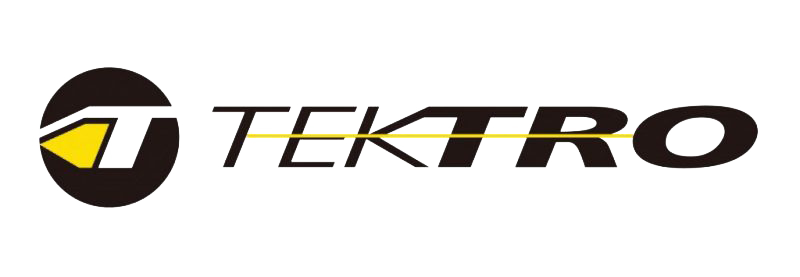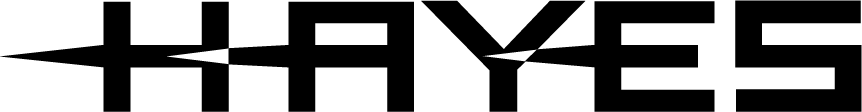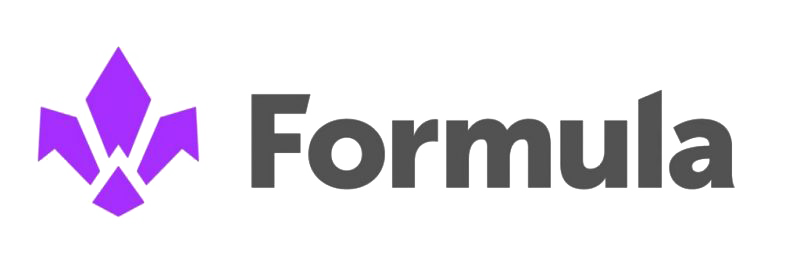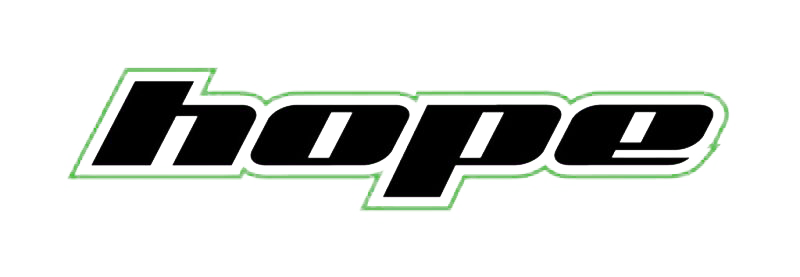BRINGING HYDRAULIC BRAKES TO THE NEXT LEVEL
Since 1993 we have been applying aerospace technology to design and develop devices that improve the safety and performance of your hydraulic bike brake systems.

ROAD & OFF-ROAD
Compatible with Road & MTB hydraulic brakes and with their versions for E-Road & E-MTB

PRECISE ADJUSTMENT
Adjust braking performance according to your preferences

TAIPEI BIKE SHOW AWARD
Technology distinguished with “GOLD D & I Award”